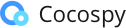How to Cancel Cocospy Subscription
Step 1: Login and go to the Control Panel.
Step 2: Click "billing" > "Subscription Plan".
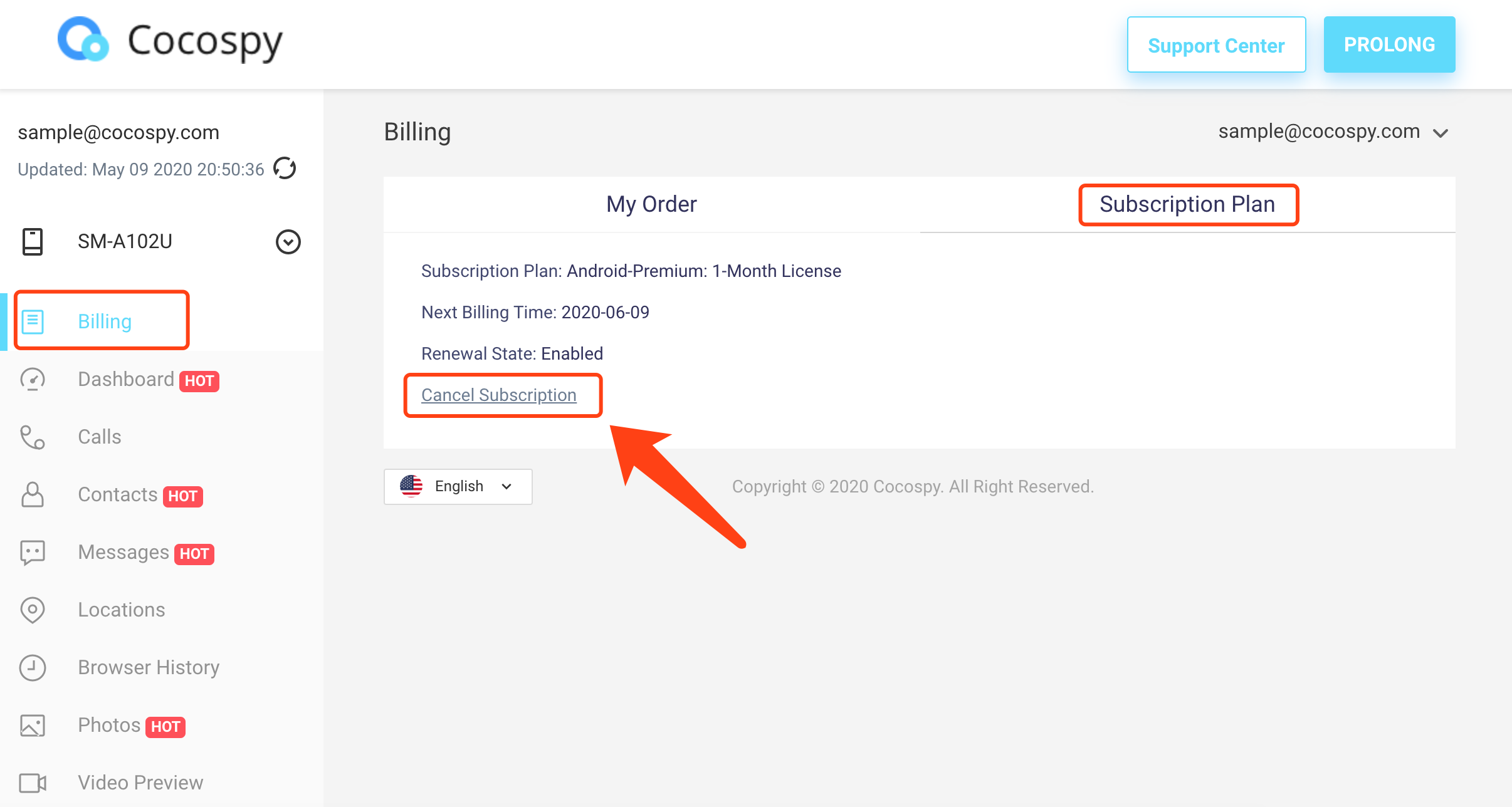
Step 3: Click on "Cancel Subscription" and it will show popup.
Step 4: Click on "Cancel Subscription" button to confirm the cancellation
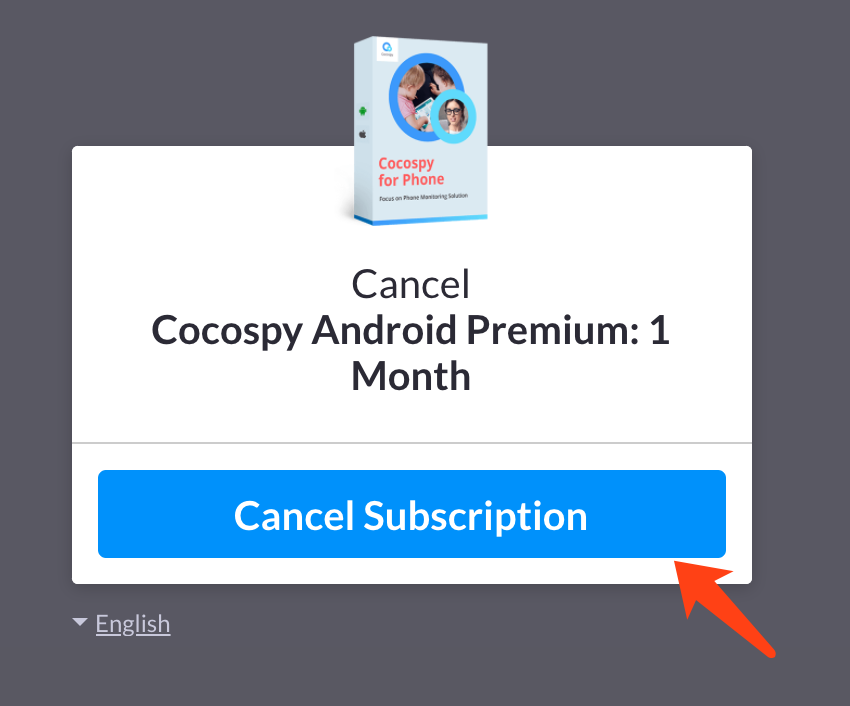
安全なオンライン決済:
免責条項
本ソフトウェアは合法的な使用のみを意図しています。ライセンスを付与されたソフトウェア等の監視ソフトウェアを、あなたが監視権限を有しない携帯電話その他の機器に対してインストールすることは、米国連邦法または/並びに米国州法及びあなたの管轄地域に適用される法律に違反します。当該機器の使用者/所有者に対して、監視を行っている事実を通知することは一般的な法の要請です。当該要請に違反した場合、違反者には厳格な金銭的及び刑法上の制裁が課される可能性があります。ライセンスを付与されたソフトウェアの使用に関しては、ダウンロード、インストール及び使用の前に、法律の専門家から助言を受けるようにしてください。ライセンスを付与されたソフトウェアをインストールする端末を監視する権利をあなたが有するか否かの判断についての責任は完全にあなたが負います。Cocospyは、仮にユーザーが監視権限を持たない端末を監視した場合に責任を負うものではなく、また、Cocospyは、ライセンスを付与したソフトウェアの使用に関する法的助言を提供するものでもありません。